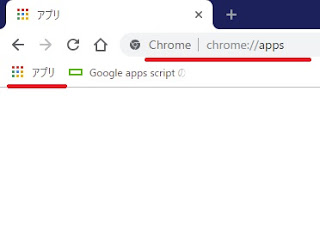やりやがったなATOK(3) Arm対応

ATOKのArm版が公開されたのでOmniBookにインストール。インストーラーはx86と共用だ。これちょっと心配。どこかの記事でインストーラーは共用とあったので、エイヤでいれたが本家のページにも書いてほしい。 インストール後、ヘルプのバージョンでコア部分はARM版が入っていることが確認できた。ただ、周辺のツール類はx86のようだ 使い心地と言うほどではないが、初回起動は少し遅く感じた、x64版も初回は遅いのかもしれないが、今までそんなことを感じたことはなかったので、ちょっと遅いのかも。ただ、使い始めるとほとんど変わりはない。軽快に入力できる。ただ、OmuniBookが英語キーボードなので、英語キーボード用にカスタマイズを始めないといけない。